FUTWIZ Stokes Camera Settings
Pro Player Camera Settings
Stokes is a veteran of the competitive scene within FIFA/FC esports now and has used the same camera settings throughout his career. It’s all about finding the right balance and finding what works for you.
The camera settings Stokes uses for FC 24 are as follows
- Tele Broadcast
- Height: 10
- Zoom: 10
The benefits of using these settings are you are quite close to the pitch which will benefit you if you are an attacking player. Being able to focus on your player and see which animations they get or figure out the best time for a skill is important which is the main reason Stokes is comfortable using this camera.
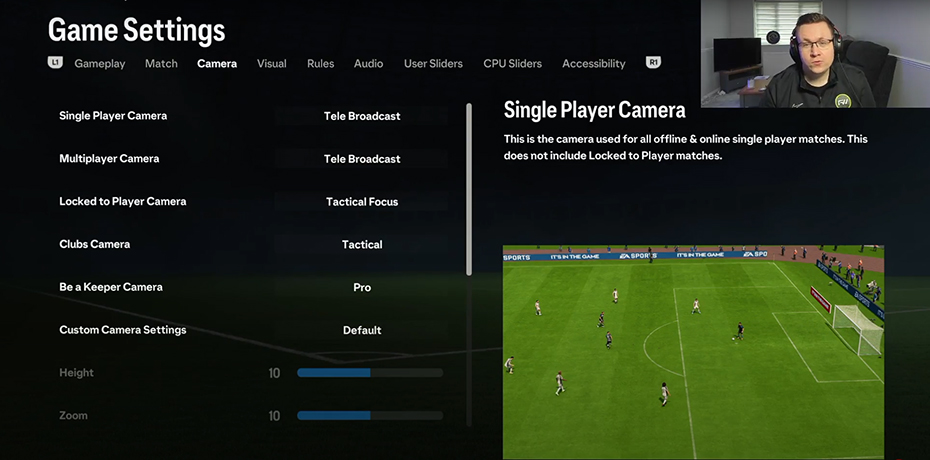
There aren’t many negatives to using any camera settings but the main thing you miss out on by using Tele Broadcast is the ability to see more of the pitch than you would with using the Co-op camera for example. Some people like to be able to see which players are available in space and who is making runs on the other side of the pitch to help out with their play.
Camera settings are all about finding what works best for you, adapting them to your playstyle and becoming comfortable with one setting is the best advice for this topic.